Bing AI Image Generator could be a game changer for your design. Have you ever struggled to find the perfect image to represent your ideas? Perhaps you’re a writer stuck on a scene description, a designer needing inspiration for a new project, or simply someone with a wild imagination itching to be visualized. In the past, your options might have been limited to scouring stock photo websites or attempting to describe your vision to a skilled artist. But what if there was a tool that could bridge the gap between your imagination and a digital canvas?
Enter Bing AI Image Generator, a revolutionary tool from Microsoft Designer that harnesses the power of artificial intelligence (AI) to create unique images based on your textual descriptions. This innovative platform empowers anyone, regardless of artistic ability, to bring their ideas to life with stunning visuals.
Table of Contents
A Deep Dive into Bing AI Image Generator
But before we delve into the creative possibilities, let’s understand how this technology works. Bing’s AI Image Generator utilizes a deep learning model, a type of AI loosely inspired by the structure and function of the human brain. This model has been trained on a massive dataset of text-image pairs. By analyzing the relationships between the words and their corresponding visuals, the AI learns to identify patterns and connections. When you provide a text description, the AI leverages this knowledge to generate an image that aligns with your words.
Can I use Bing AI for free?
Yes you can, You get 1,000 transactions free per month for all markets. This includes features like Bing Image Search, Bing News Search, and more.
The Bing Search APIs offer a pay-as-you-go pricing model, allowing you to pay only for what you use. Here is the complete details on it:
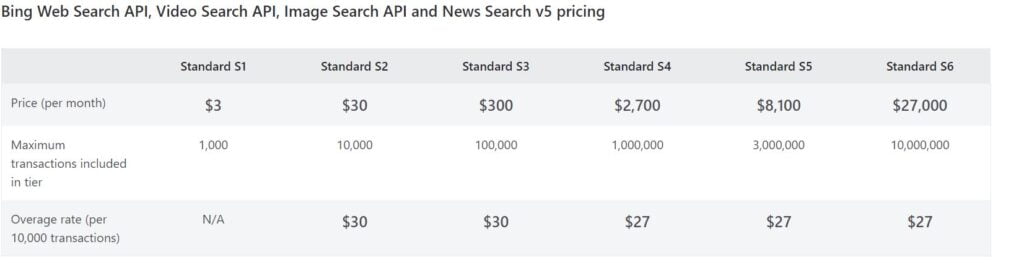
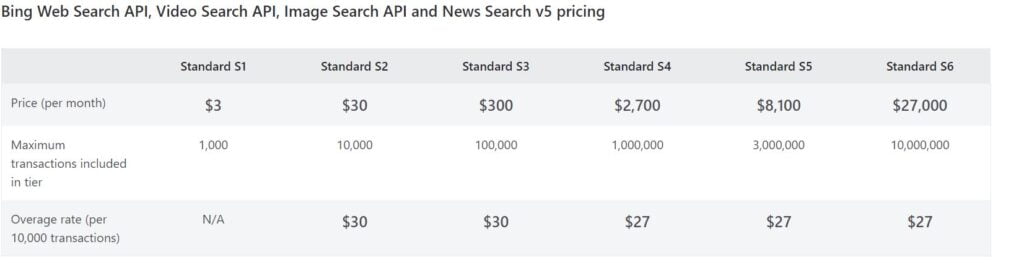
Getting Started with Bing AI Image Generator: A Step-by-Step Guide
Now that you understand the underlying technology, let’s get your creative juices flowing! Here’s a step-by-step guide on how to use Bing’s AI Image Generator:
- Head over to Bing Image Creator: Your journey begins at Bing Image Creator.
- Channel your inner artist: This is where the magic happens – describe the image you envision. Here are some tips to maximize your success:
- Specificity is key: The more details you provide, the better the AI can understand your vision. Describe the objects, characters, setting, colors, mood, and any other details that paint a vivid picture in your mind.
- Use vivid language: Don’t be afraid to use descriptive adjectives and adverbs. Instead of saying “a house,” try “a quaint, two-story cottage with a red door and a climbing rosebush.”
- Consider references: If you have a specific style or reference point in mind, mention it! For example, “Create a portrait in the style of Van Gogh” or “Imagine a landscape inspired by the movie Avatar.”
- Generate your masterpiece: Once you’re satisfied with your description, click the “Generate” button. This triggers the AI to analyze your words and translate them into a visual representation.
- Refine and iterate (optional): Bing’s AI Image Generator often generates multiple variations based on your description. You can choose the one that best suits your needs or refine your description further to generate new iterations.
The Creative Canvas: What Kind of Images Can You Create?
The beauty of Bing’s AI Image Generator lies in its versatility. With a well-crafted description, you can unlock a world of artistic possibilities. Here are some examples to spark your imagination:
- Unleash your inner world builder: Create fantastical landscapes – imagine a cyberpunk city with towering neon skyscrapers, a whimsical forest filled with bioluminescent creatures, or a hidden underwater world teeming with exotic marine life.
- Bring objects to life: Design a robot dog exploring a bustling city park, a pair of sneakers soaring through the sky with wings attached, or a vintage camera that tells stories when you look through its lens.
- Embrace artistic exploration: Develop a portrait in the style of your favorite artist, create a pop art masterpiece inspired by a song, or craft a surreal dreamscape that defies logic and reality.
- Conceptualize for real-world applications: Brainstorm product designs, visualize marketing campaigns, or create mockups for website layouts – the possibilities are endless.
Important Considerations and Limitations
While Bing’s AI Image Generator is a powerful tool, it’s still under development. Here are some important things to keep in mind:
- Regional Availability: As of now, Bing AI Image Generator might not be available in all regions. Don’t be discouraged if you can’t access it yet, keep checking back as it might roll out to your area soon.
- The Power of Description: The quality of your image heavily depends on the quality of your description. The more details and clarity you provide, the more accurate the AI can be in capturing your vision.
- Limitations of AI: Like any new technology, there are limitations to what the AI can generate. Don’t be discouraged if your most outlandish idea doesn’t translate perfectly at first.
Ready to take your creativity to the next level?
Bing’s AI Image Generator is a powerful tool that can help you visualize your ideas, brainstorm concepts, or simply have some fun. So, fire up your imagination, head over to Bing Image Creator, and let the AI transform your words into stunning visuals!




