Apple’s Journaling Suggestions and Privacy app, introduced in December, aims to make digital journaling accessible and convenient. It offers suggestions for journal entries based on your daily activities. However, there are privacy considerations associated with this feature. Let’s explore how it works and how you can manage it.
Table of Contents
What Are Journaling Suggestions?
Apple’s Journal app provides personalized prompts and recommendations for creating journal entries. These suggestions are based on your daily activities, interactions, and experiences. Essentially, it assists you in capturing moments, thoughts, and reflections in a digital journal format.
When you use the Journal app, it analyzes various data points from your device, such as location, fitness activity, media usage, and contacts. Using this information, it suggests relevant topics or events that you might want to include in your journal entries. These suggestions aim to make journaling more convenient and engaging.
Privacy Considerations
While Journaling Suggestions can enhance your journaling experience, it’s essential to be mindful of privacy settings. Here are some key points:
- Encrypted Entries: Rest assured that your Journal entries are encrypted when your iPhone is locked and when stored on iCloud. Apple prioritizes your privacy.
- Discoverable by Others: The Discoverable by Others setting allows other iPhone users with the Journal app to detect your iPhone via Bluetooth. Their Journal app uses this data to improve their own suggestions, just as your Journal app does for you when you’re near other iPhones. It’s not about suggesting contacts; it’s about informing Journal of events.
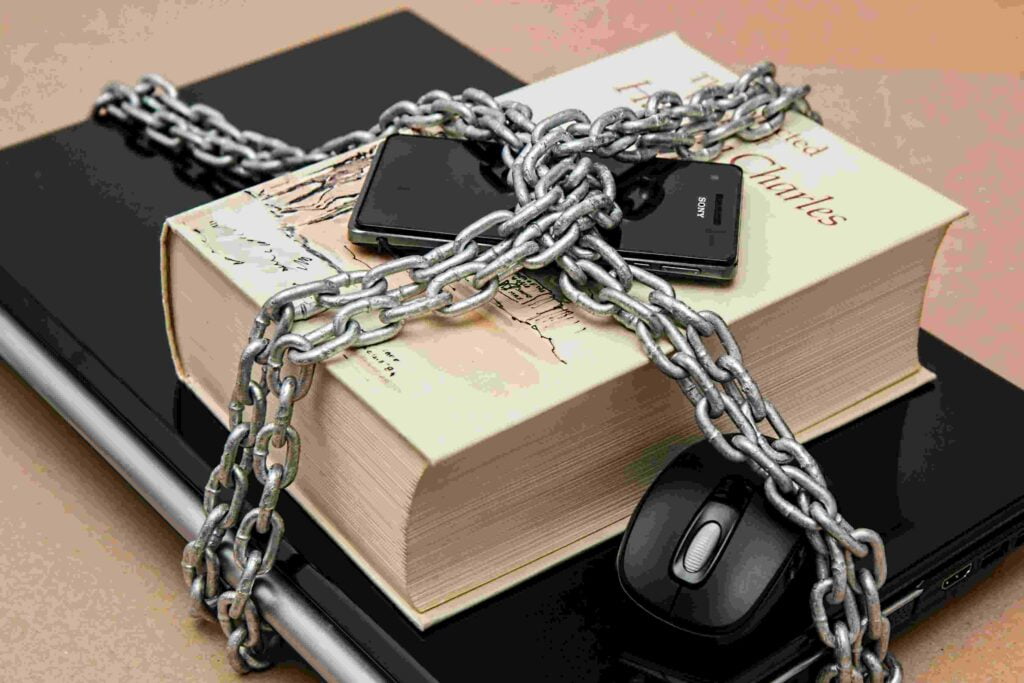
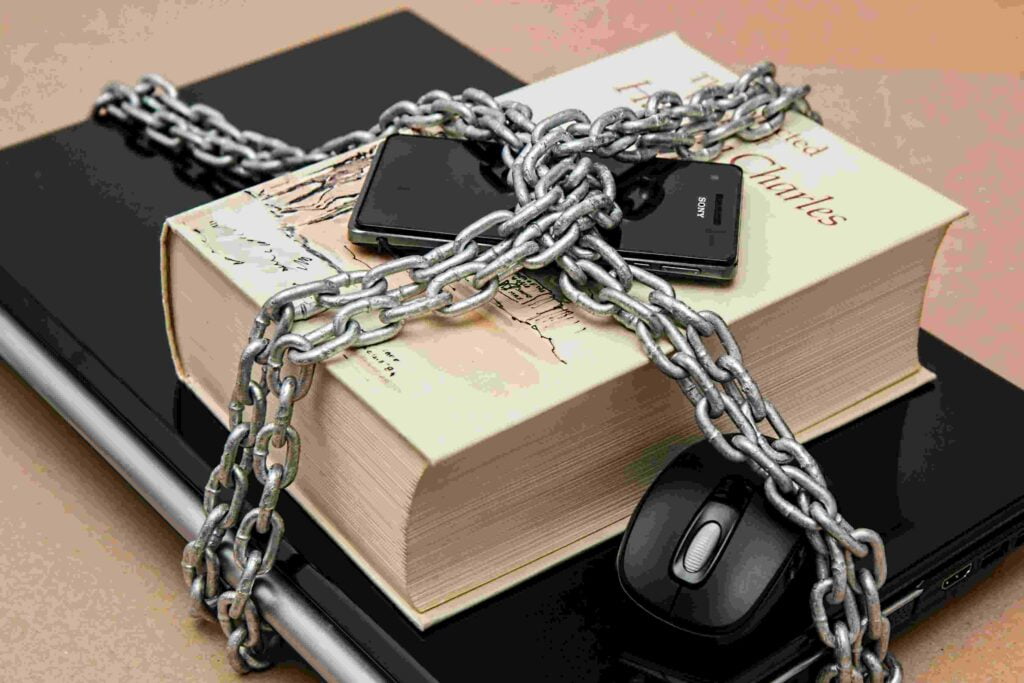
Managing Journaling Suggestions
- Turn Off Discoverable by Others:
- Go to Settings on your iPhone.
- Navigate to Privacy & Security > Journaling Suggestions.
- Make sure the slider for Discoverable by Others is gray.
- Customize Other Suggestions Data:
- In the same settings section, you can also adjust other categories related to Journaling Suggestions.
- Create Entries Without Suggestions:
- If you prefer, you can turn on Skip Journaling Suggestions in Settings > Journal.
Remember to review your settings periodically to ensure they align with your preferences and privacy concerns.




